FoxArc Screen Capture is a super light tool developed to easily take screenshots while using as little of your system resources as possible.
This program lets you take three types of screenshots: of a specific area, of a window, or of the full desktop. For the first option, a special pointer will appear that lets you select the space you want to capture. If you want to capture a full window or your whole desktop, FoxArc Screen Capture will automatically select that area.
Once you’ve selected and captured a region or window on your screen you can choose to save the resulting image as a JPG, BMP, PNG, PCX, PNM, or TIF file.
It’s that simple. If you’re looking for a fast and effective tool, look no further: FoxArc Screen Capture is your answer.



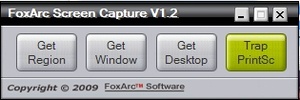


















Comments
I should also mention that you can capture a specific area of the screen, the entire window, or your desktop, and it also allows the option to print your captures.